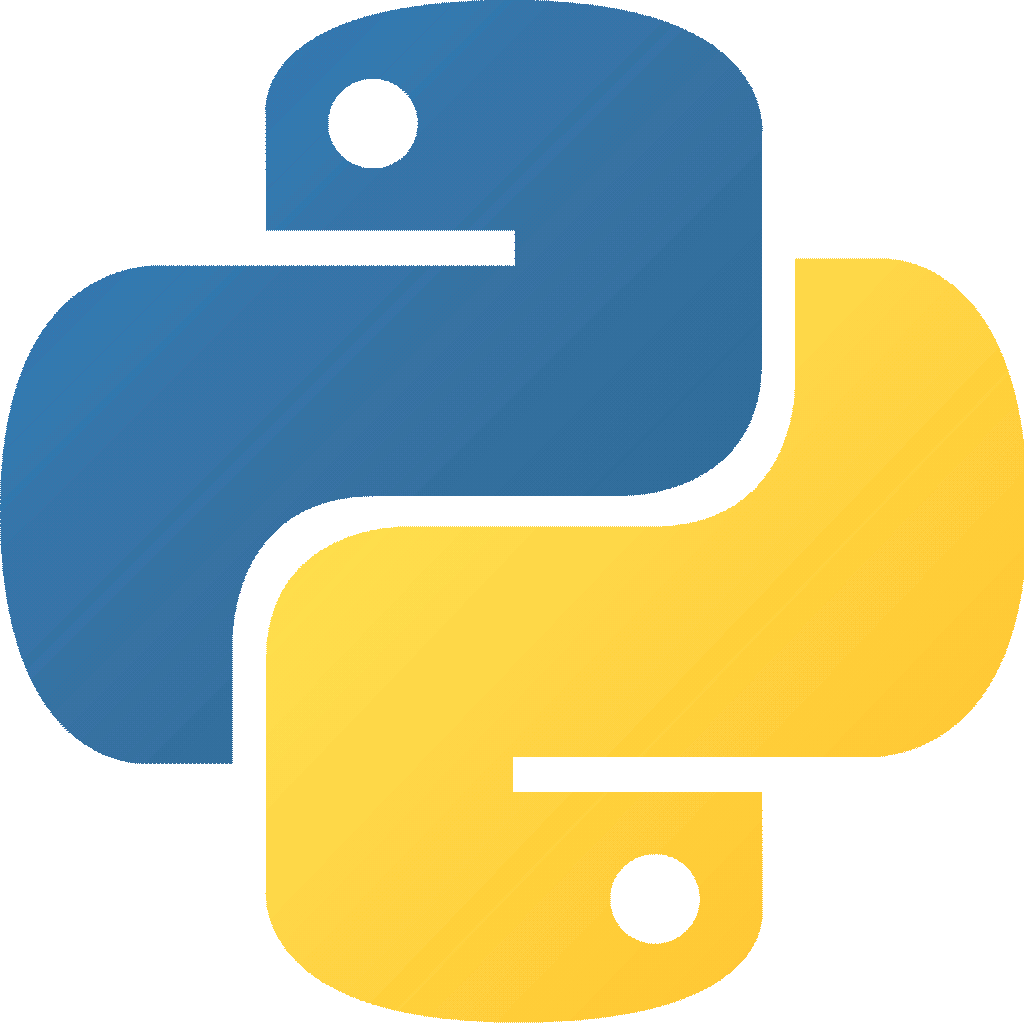How to get the channel ID of a YouTube channel
26 Apr 2024
Earlier I wrote a post about How to create your own self-hosted YouTube. When I wrote the post, you could grab the channel ID rather simple. You just opened a video on the channel, and then clicked the channel name just below the video. Then you would have the channel ID in the URL, like this:https://www.youtube.com/channel/UCX6OQ3DkcsbYNE6H8uQQuVAGetting a YouTube channel ID through Google API
I found this StackOverflow question How can I get a channel ID from YouTube?, where an answer details the Google API endpoint that gives the ID. You simply make a GET request to the following URL:https://www.googleapis.com/youtube/v3/channels?key=YOUR_API_KEY&forUsername=USERNAME&part=idWhen doing a GET request on the above URL, you'll get a JSON response in return. It will look similar to this:
{
'kind': 'youtube#channelListResponse',
'etag': '0OJX0B6esbO3cdBfycAScSh5cPM',
'pageInfo': {
'totalResults': 1,
'resultsPerPage': 5
},
'items': [
{
'kind': 'youtube#channel',
'etag': 'xcfFMDuM69tPJiFWrWlfpwuDcqA',
'id': 'UCjFqcJQXGZ6T6sxyFB-5i6A'
}
]
}id = response['items'][0]['id']Using Python to get the Youtube channel ID
Combining the above steps into a Python script will give you the script below. Simply replace YOUR_API_KEY with your own API key, replace CHANNEL_USERNAME with the desired channel name and run the code below with Python. The script will return the channel ID.import json
import requests
APIKEY = 'YOUR_API_KEY'
USERNAME = 'CHANNEL_USERNAME'
URL = 'https://www.googleapis.com/youtube/v3/channels?key=' + APIKEY + '&forUsername=' + USERNAME + '&part=id'
request = requests.get(URL)
response = json.loads(request.content)
print(response)
print()
print(response['items'][0]['id']){
'kind': 'youtube#channelListResponse',
'etag': '0OJX0B6esbO3cdBfycAScSh5cPM',
'pageInfo': {
'totalResults': 1,
'resultsPerPage': 5
},
'items': [
{
'kind': 'youtube#channel',
'etag': 'xcfFMDuM69tPJiFWrWlfpwuDcqA',
'id': 'UCjFqcJQXGZ6T6sxyFB-5i6A'
}
]
}
UCjFqcJQXGZ6T6sxyFB-5i6AHappy coding!
You might also enjoy

Removing EXIF data from an image using Python
Published 2024-09-18 — Updated 2024-11-21
Python
EXIF data is information that is embedded within digital images and is automatically generated by digital cameras and smartphones.
Read the post →
Privacy policy
Published 2024-07-28
Privacy/data policy for the website PhilipSoerensen.com
Read the post →
Converting images
Published 2024-05-14 — Updated 2024-07-28
Converting images to and from various different formats (AVIF, DNG, WEBP etc.) with Ubuntu CLI.
Read the post →