Converting images
14 May 2024
In this article I'll touch on how I work with the different files.
Converting DNG files
DNG files are a bit harder to work with. On Ubuntu I use darktable to convert them to JPG-files with their CLI tool.darktable-cli inputfile.dng outputfile.jpgfind . -type f \( -iname "*.dng" \) -exec sh -c 'darktable-cli {} ${0%.*}.jpg' {} \; -deleteHow I work with AVIF files
https://web.dev/compress-images-avif/ https://stackoverflow.com/questions/65765174/convert-png-images-to-lossy-avifConverting AVIF to PNG
pip3 install pillow-avif-pluginfrom PIL import Image
import pillow_avif
img = Image.open('input.avif')
img.save('output.png')Converting PNG to AVIF
convert image.png image.avifHow I work with WebP files
Converting to WebP
cwebp input.jpg -o output.webpConverting from WebP to PNG
dwebp input.webp -o output.pngYou might also enjoy

Privacy policy
Published 2024-07-28
Privacy/data policy for the website PhilipSoerensen.com
Read the post →
Get started developing Wordpress plugins in 5 minutes
Published 2024-05-14
Developing plugins for Wordpress can be easy. Start developing customized code for Wordpress today.
Read the post →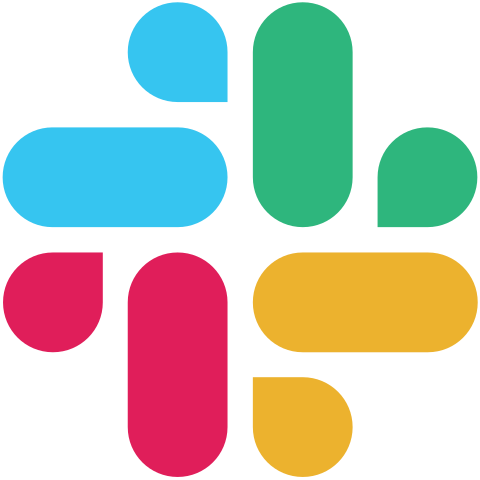
How I use Slack as a logging tool
Published 2024-04-26
You can use Slack to send messages to yourself from your websites. Here I explain how I can send Slack messages from my own website.
Read the post →