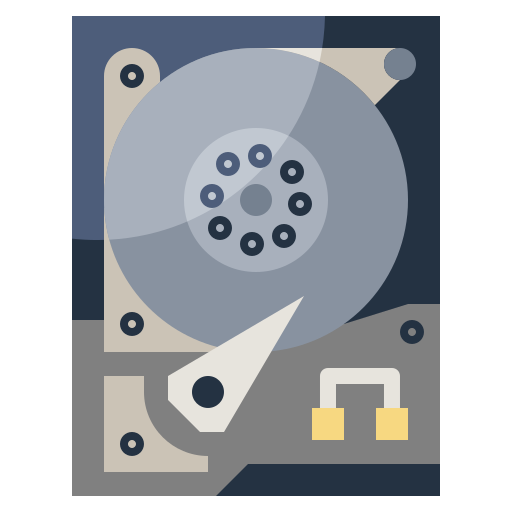PostgreSQL notes
26 Apr 2024
Access the database through CLI with sudo -u postgres psql. \q to get out again. Default port is 5432.Setting PostgreSQL up
How to install and use PostgreSQL on Ubuntu 18.04.Creating a new database with a user
Open CLI and run the following commands:create database mydb;
create user myuser with encrypted password 'mypass';
grant all privileges on database mydb to myuser;Deleting databases and users
Open CLI and run the following commands:drop database mydb;
drop user myuser;Making backups of your data
It's important to backup your data periodically. I do it with this oneliner:pg_dump --dbname=postgresql://myuser:mypass@192.168.1.10:5432/mydb > mydb.sql
Eventually I added the --inserts option to the above command, as I prefer to work with SQL insert commands.
I have a Python script that runs a command similar to the above for all my servers and databases on a weekly basis with output files that are timestamped.
Moving the data directory
Follow this guide: How To Move a PostgreSQL Data Directory to a New Location on Ubuntu 16.04.Resetting the auto increment counter in PostgreSQL
When you have manually entered database entries and have manually set an autogenerated column, the database doesn't keep track of this. This may result in the database trying to use an ID, which you have already used. This causes an error, where no new entries can be entered into the table. The SQL statement below will reset the autoincremented column to the given number (in this case 23). Replace the number with a number higher than your highest ID.SELECT pg_catalog.setval('public.posts_id_seq', 23, true);You might also enjoy

How to easily web scrape any website with Python
Published 2024-05-03
Datahoarding
Notes
Python
Web development
Learn how to easily web scrape any website using Python. I go through the various techniques I use.
Read the post →
Privacy policy
Published 2024-07-28
Privacy/data policy for the website PhilipSoerensen.com
Read the post →
Converting images
Published 2024-05-14 — Updated 2024-07-28
Converting images to and from various different formats (AVIF, DNG, WEBP etc.) with Ubuntu CLI.
Read the post →