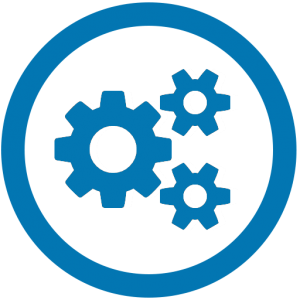Ansible
26 Apr 2024
Ansible is a powerful tool based on Python, where you write “playbooks” with actions that you want performed on one or more computers. You can write playbooks for anything, but I have mainly used it for setting up webservers exactly how I want them. The advantage of Ansible is that you get the same each time. You can even use it to keep software updated or for running routine tasks.I first learned about Ansible reading Josh Mcguigan's article about running your own DNS servers. I was really amazed with his approach, where he spins up and configures servers as desired so swiftly and easily.
This is a quick guide to getting started with Ansible. I'll show you the basics, but not really go in depths with it. Let's start by setting up your server.
Server configuration
To run Ansible you need a master and one or more slaves. The master sends commands to the slaves.SSH keys
For the master to connect to the slaves it is advisable to use SSH keys for easy access. Run the command:ssh-keygenssh-copy-id -i ~/.ssh/id_rsa.pub user@serverBy default the keygen command will generate a 2048-bit RSA key pair, which is secure enough for most uses. However you can also pass -b 4096 which will generate a stronger 4096-bit key pair.
Now that your master can access your slaves, it is time to setup our first playbook.
Setting up your first playbook
Let's take a look at how I build the structure of my playbook. There are a couple of different ways of doing it, but I prefer this one.The structure of an Ansible playbook
I usually make the following structure:-
group_vars/
- all
-
roles/
- common/
- handlers/
- tasks/
- main.yml
- templates/
- php.conf
- common/
- inventory
- playbook.yml
- README.md
inventory
Inventory is a file containing the list of slave servers. It may look like this:[webservers]
web1 ansible_host=1.2.3.4 ansible_ssh_private_key_file=~/.ssh/id_rsa ansible_user=root
web2 ansible_host=1.2.3.5 ansible_ssh_private_key_file=~/.ssh/id_rsa ansible_user=rootplaybook.yml
This is the main file defining what happens to which servers. In my example the file looks like this:---
- name: Install software.
hosts: all
roles:
- commonREADME.md
You don't need this file, but I like to create it anyway. I'll write a few words about what the playbook contains and how to run it.roles/common/
This folder is the definition of my “common”-role. The folder contains the handlers, tasks, and templates for it. If you need more roles, you simply create a folder similar to this with a different name and different tasks.roles/common/tasks/main.yml
The tasks file contains the actions I want performed for the role. E.g. install Nginx and insert a configuration file for it into the correct location as shown below.---
- name: Install Nginx
dnf:
name: nginx
state: present
- name: Copy nginx configuration
template:
src: php.conf
dest: /etc/nginx/default.d/php.conf
notify: restart nginxroles/common/templates/
The template folder contains files that are used in the tasks. The files can even be altered through variables, so their content can be somewhat dynamic. Just add double brackets with the variable name in the files where needed like this:{{ domain }}roles/common/handlers/
Handlers are basically tasks that only run when notified. Usually they are used to restart a service, for example restarting Nginx after inserting a new configuration file. Each handler needs a globally unique name. Below is an example of a handler that restarts Nginx.---
- name: restart nginx
service:
name: nginx
state: restarted
enabled: yesRunning your playbook
When you are done writing your playbook, you can try running it like this:ansible-playbook playbook.yml -i inventoryWrapping up
This was a very quick introduction to Ansible with a simple install script. There are tons of other possible actions that you can use — learn more by reading the Ansible documentation. You can also get the first few chapters of Mastering Ansible by Jesse Keating and Ansible for DevOps by Jeff Gerling on Ansible resources.Ansible is a great programmatic way of ensuring you get exactly the same on your computers each time. It can be a great tool for automating tedious tasks.
You might also enjoy

RockyLinux notes
Published 2024-05-05
DevOps
Linux
Notes
Various notes gathered after converting to RockyLinux from CentOS.
Read the post →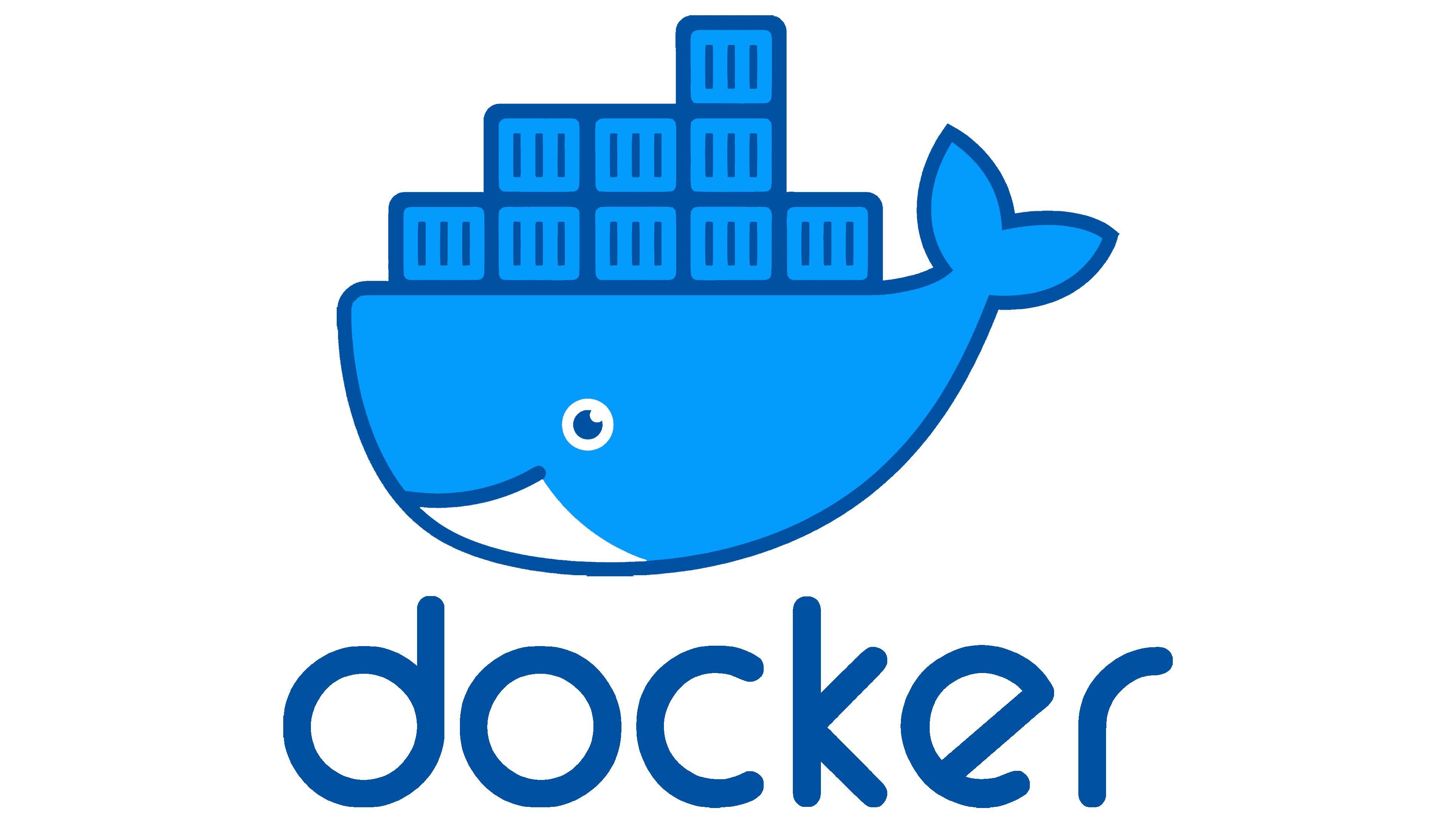
Docker notes
Published 2024-05-03
DevOps
Notes
Docker is an amazing tool for automating DevOps
Read the post →
Privacy policy
Published 2024-07-28
Privacy/data policy for the website PhilipSoerensen.com
Read the post →